Interpreting Your Search Activity Reports
Last Updated Feb 2009
By Mark Bennet & Miles Kehoe, New Idea Engineering Inc., Volume 4 Number 1 - Q1'07
Your search engine is the ultimate business intelligence tool. Click tracking tells you what your visitors looked at and what links they follow, but it doesn't tell you what they were looking for. You're stuck trying to infer intent from navigation. But when a visitor does a search, he is telling you what he is looking for. Are you listening?
In this article let's take a look at the reports you should be monitoring, and what each of them can tell you about your customer, your web site, and your company.
What are the top searches?
With the top query report, you know what your users are looking for. And, by evaluating the report, you can tell where you may need content.
In 2002, a large member association was an early customer of our search analytic tool, SearchTrack. The company offered a number of different insurance products to its members and quickly discovered that many of the queries were related to different insurance products. The VP of Services realized that he needed an insurance product ‘landing page' that presented all of the insurance products in one place. In an ironic way, good search can help eliminate the need for good search.
You can see from the Most Popular searches for our site, using our SearchTrack product, we should probably think of creating a 'taxonomy' landing page since 3 of the top 15 searches are related to taxonomies. Click on the image to see the full-sized version.
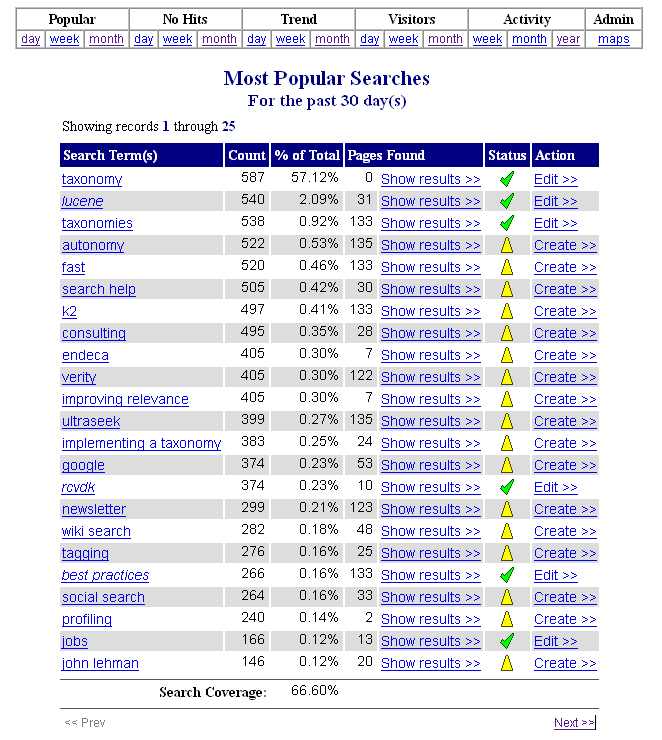
The top search report also lets you build your 'top 100' query terms.
Whether you track 100, or 200, or even 25, the top queries are the ones your search engine has to handle well. You should review the results from the top queries report at least quarterly to make sure that your search results still display the best document; and if not, use your 'best bets' to promote the best document to the top of the result list.
You may wonder why you have to review quarterly. In our experiecne, search is not a 'fix and forget' technology. Not only do your documents change all the time; the nature of what people look for also can change over time. Consider what searches you'll see at the top of your reports during open enrollment for insurance versus the queries that will show up as Thanksgiving and Christmas approach and your employees are making vacation plans.
Your top results are also excellent candidates for your behavior-based taxonomy. If you use a standard corporate taxonomy, make sure the top terms are well represented. If not, begin using the behavior-based taxonomy to prime your synonym and thesaurus list and your best bet promotions.
A great way to view your top queries is to create a histogram. That shows you where the 'elbow' is in your top results; and looking at the same data in an exponential curve can show any other issues you may need to address.
One more great reason to track top queries on your Intranet: While it has not happened yet as far as we know, you may want to consider this. If your search logs are subpoenaed and reveal searches concerning your policy on dealing with sexual harassment, would those logs be sufficient to show your management should have known there was a problem? Your search activity logs may be subject to discovery. Wouldn't it be nice to know well in advance of any legal action?
What are your top 'no hits' queries
This one almost seems too obvious, but let's go with it. When people come to your site and are searching for content you don't have, there are several possibilities:
- The searcher is on the wrong web site;
- the searcher has confused your site with Google; or,
- the searcher is using different vocabulary than you expect.
The first two give you an opportunity to help a lost soul searching in the night. Trust me, almost every search activity report has searches that make you wonder what the searcher had in mind or if his parents know he usesx` that kind of language on the Internet. Nonetheless, the last point can cost you real money. Two examples:
When we founded SearchButton.com back in 1999, we used our own product to search-enable our web site and our own analytics software to understand what our visitors were looking at. Do you know what our top query was? 'Jobs'. What do you suppose we called the page that listed our open positions? 'Employment opportunities.' Our top search yielded no hits! With that knowledge, we were able to add 'jobs' as a meta-tag on our employment page and we started getting great resumes.
The other example comes to us from one of our enterprise search partners. What does the European company Erickson make? If you are in the US, you'd probably think 'cell phones'. But in Europe everyone knows that they make 'mobile phones'. When Erickson first installed the version of our partner's software that supported analytics, Erickson was amazed to find the number of people who saw the dreaded 'no results returned' page and quickly corrected the situation with the appropriate meta-tags. .
Who are your most frequent visitors?
This is another great report to analyze, because it gives you basic business intelligence directly from your search reports. For your public web, the top visitor report can show you what your competitors and customers are looking for on your site.
If a competitor is spending time searching your web site, you can find out just what he had in mind and what terminology he used. Granted, a competitor may come in from a 'Yahoo' or 'AOL' domain, but chances are he will forget he is leaving tracks. Wouldn't your sales team want to know if a competitor is searching your web site for articles dealing with your top customer, maybe digging for a contact name?
Figure 2 is a sample 'top visitors' report from our site. (In SearchTrack, the IP addresses are hyperlinked to let users review what other searches each IP address has performed).
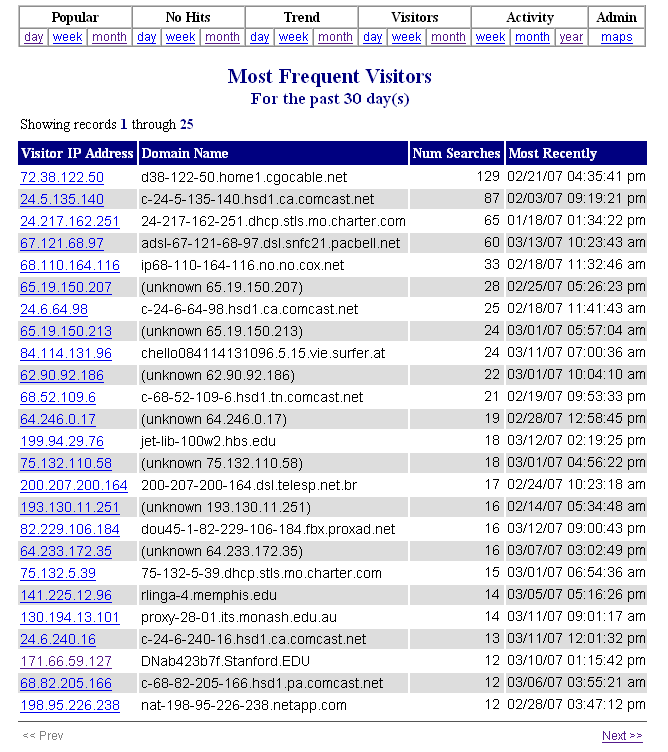
Back to your Intranet, since you know which department each IP address is coming from, top visitors can help you understand which parts of the company may need additional training. And when it comes to discovery, tracking which searches come from which departments can help you identify areas that may be potential liabilities to you at some point in the future.
What trends can your search activity show you?
I'm sure you've seen the Zeitgeist and Trends at Google and the Yahoo
Are you using the search analytics portion of your search engine to the fullest? Do you have an experience that you'd be willing to share? We'd love to hear your story!